Operating a small business entails handling a lot of things, and one of the most tedious is dealing with finances. That is when QuickBooks comes in, providing you with a great package of accounting. Here in this blog, we are going to discuss the top five really important functions of QuickBooks in small businesses. QuickBooks simplifies your operation, whether it is through the management of invoices or simplifying payroll. After reading this blog, you will see why QuickBooks is an essential tool to business owners like you.
Top Functions of QuickBooks for Small Businesses
QuickBooks is packed with features that can save small businesses valuable time and resources. Whether you're handling invoicing, managing payroll, or preparing for tax season, QuickBooks helps automate and simplify key tasks, allowing you to focus on growing your business. Below are the top functions that make QuickBooks an essential tool for small business owners:
Invoices and Payments Management
QuickBooks can help you generate and track invoices, which is one of the fundamental and simplest tasks you can do using it. You have experienced making your business payments on time as a small business owner. QuickBooks can make it easy to create professional-looking invoices and send them all at once to the clients, and even remind the payment.
With QuickBooks, you are able to monitor the payments as well. This is because once the customers make payments to their invoices, the system will automatically update your records. It connects with payment gateways, and the process of payment becomes much easier and faster. It saves you the hassle of having an inventory of invoices and payments in different locations, hence you are able to have an accurate record of cash flow.
Another significant advantage is the possibility to follow up the overdue payments. You can make sure that the follow-ups are timely with the reminders and notifications. These characteristics make your accounts receivable process seamless; hence, making your business maintain its financial wellbeing.
Automation of the Expenses and Receipts Could Be Made Efficient
Another important role of QuickBooks is the ability to track business expenses. The number of small business owners who face the dilemma of having to check all their receipts and expenditures on a regular basis tends to find themselves very disorganized, therefore losing the tax structure. QuickBooks will make this task easy since it enables you to label your expenditures efficiently.
Traditionally, they can also connect your receipts to QuickBooks, which will allow you to attach them to your respective transactions. They will then be automatically classified according to your preferences, thus saving your precious time. This feature will not make you face the risk of forgetting how much money you spent, making sure you will be able to prepare correct financial statements at the end of each month.
Besides, you can monitor regular payments, like subscriptions and utilities, with the help of QuickBooks. The software assists you in putting reminders of these periodic payments, so you don't miss a very important deadline. Everything is essential once tax season comes, and you will certainly be sure that QuickBooks will keep your expenses in order and tax preparation will become much easier.
QuickBooks Payroll: Easy Employee Payroll Net
Payroll management is a complicated and time consuming activity to small businesses. But it is quite simple when using QuickBooks Payroll. This is a potent application that can assist the micro business owner in making the calculations of payroll and paying the employee on the correct date and amount.
QuickBooks Payroll makes calculation of wages, taxes, and deductions automatic and hence there are no chances of making errors. It helps in updating all the local, state, and federal tax rates hence lowering chances of expensive taxation mistakes as the software does assure. Otherwise, it has direct deposit choices that facilitate the process of payroll to be more significant and time-saving.
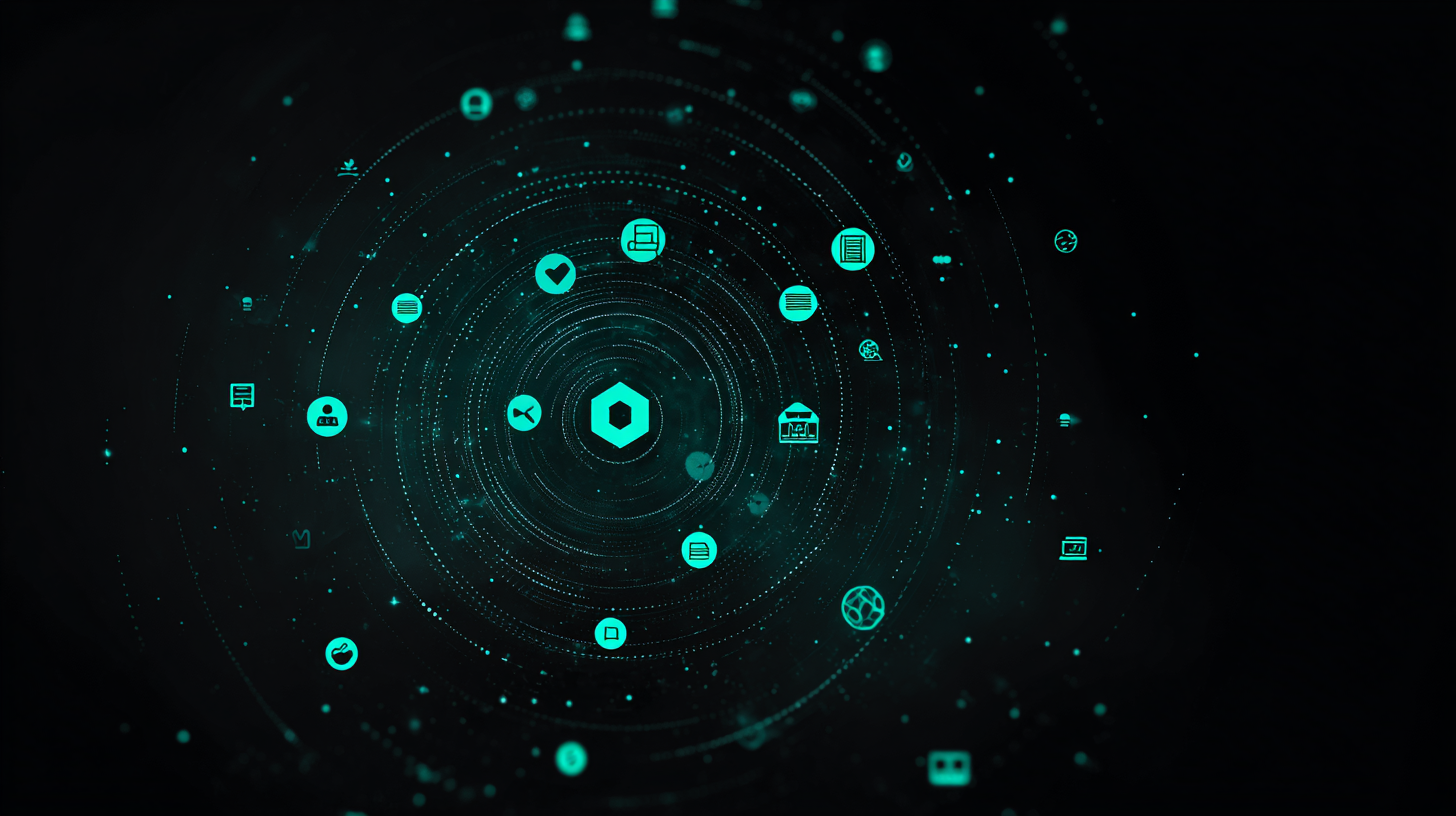
Besides the normal processing of the company payroll, QuickBooks Payroll also takes care of other activities such as double work of taxation and employee benefits. You can also make payroll tax and compliance reports using the software. QuickBooks Payroll is a sure bet if you want an easy way to make your payroll processes simple.
Financial Reporting and Perspectives
QuickBooks provides a variety of financial reports, which might be rather useful in understanding your business in terms of its financial condition. QuickBooks enables users to prepare and modify profit and loss statements, balance sheets and other reports with ease. With these reports, you get to have a clear view of the position that your business is in and make corrections in areas that need improvement.
Accounting may be a frightful process in small businesses, but QuickBooks eases the task. The software will make reports automatically according to your information, and you will save hours of working with it. These reports can also be exported so as to be shared with your accountant, to ensure you are up to date as regards taxes and financial planning.
Using the reporting capabilities of QuickBooks, you can detect the trends of the cash flow, pinpoint the possibilities to save some money and be more informed. QuickBooks places all the data you require in your fingertips to enable monitoring of the health of your business in real time.
Easy-to-use Tax Preparation and Filing
Tax preparation may be stressful, but QuickBooks relieves that stress by providing powerful tax preparation tools. You will be able to organize your expenses and income correctly using the software and this will make filing of taxes simpler and more systematic.
Tax software is integrated with QuickBooks as well, and you can file a tax on it as well. The calculation of taxes is done on the latest rules of taxation and that makes your filing correct. This is one of the aspects that saves much on expenditure made in the preparation and filing of taxes, thereby enabling you to implement your business venture.
Furthermore, QuickBooks follows the significant tax deadlines so that you remember the upcoming filing dates. This minimizes the chances of failure to meet deadlines, thus avoiding penalties. QuickBooks has made tax preparation relatively easy, hence keeping your business on the right track without making any expensive errors.
Why QuickBooks is a Game Changer for Small Businesses
QuickBooks offers a wealth of features that can help small businesses stay organized and thrive. Whether you're managing invoices, handling payroll, or preparing for tax season, QuickBooks is a one-stop shop for all your accounting needs. Here's how:
- Automation: Saves time and reduces the risk of human error.
- Financial Reporting: Provides insights to make informed business decisions.
- Payroll Management: Simplifies employee compensation and ensures tax compliance.
- Tax Season Preparedness: Makes tax filing more straightforward and less stressful.
- Comprehensive Features: Streamlines operations and improves overall business efficiency.
By using QuickBooks, you can focus more on what matters: growing your business while reducing stress and increasing efficiency.

Conclusion
QuickBooks is an invaluable tool for small businesses. Its basic functions, including invoice management, expense tracking, and payroll automation, save time and reduce the likelihood of errors. QuickBooks Payroll stands out by simplifying employee compensation, ensuring compliance with tax laws, and streamlining tax filing. Whether you’re new to QuickBooks or looking to maximize its potential, this software is designed to meet your business needs and simplify your financial management. Investing in QuickBooks will undoubtedly enhance your business’s efficiency and profitability.
FAQs
What are the basic functions of QuickBooks for small businesses?
The basic functions of QuickBooks for small businesses include managing invoices and payments, tracking expenses and receipts, generating financial reports, simplifying payroll, and assisting with tax preparation and filing.
How does QuickBooks Payroll help small businesses?
QuickBooks Payroll automates payroll calculations, tax deductions, and filings, ensuring employees are paid accurately and on time. It also integrates directly with tax software to streamline tax preparation.
Can QuickBooks be used to track both income and expenses?
Yes, QuickBooks helps small businesses track both income and expenses by allowing users to categorize and link transactions to invoices or receipts. This makes it easy to manage finances and prepare for taxes.
Does QuickBooks help with tax filing?
Yes, QuickBooks simplifies tax filing by categorizing expenses, tracking deductions, and generating reports for tax purposes. It also integrates with tax software to file directly from the platform.
How secure is my financial data in QuickBooks?
QuickBooks uses encryption and other security measures to protect your financial data. Regular backups and secure cloud storage ensure your information is always safe and accessible.
Is QuickBooks suitable for businesses of all sizes?
While QuickBooks is highly beneficial for small businesses, it also offers scalable solutions for growing companies. It can be customized to fit the needs of different industries and business sizes.
Can QuickBooks handle multiple users?
Yes, QuickBooks allows multiple users with varying access levels. This makes it easy for business owners, accountants, and team members to collaborate while keeping sensitive information secure.
What are the reporting features in QuickBooks?
QuickBooks provides a variety of financial reports, including profit and loss statements, balance sheets, cash flow reports, and custom reports. These reports give business owners clear insights into their financial health.
How does QuickBooks integrate with other business tools?
QuickBooks integrates with a variety of business tools, such as payment processors, banking systems, e-commerce platforms, and tax software, providing a seamless workflow for small business owners.
Is QuickBooks difficult to learn?
QuickBooks is designed to be user-friendly, with many resources and tutorials available to help new users. Most small business owners find the software intuitive and easy to learn after a brief onboarding period.


